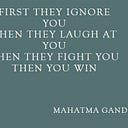Terraform — flatten the collection type variable
Terraform let’s us manage our infrastructure with all the cloud providers. Recently I used terraform with GCP to deploy some complex infrastructure. While writing code I came across a complex collection type variable which I needed to loop through but it was not possible to do that in it’s existing form. Let’s examine the variable as mentioned below.
Connect me on LinkedIn
Important Points
- The code explained this example can be found at terraform-functions-as-modules/flatten at main · amitkumardube/terraform-functions-as-modules (github.com)
- The resources used in this example are related to GCP.
variable.tf
variable "bucket_user_roles" {
type = list(object({
bucket_name = string
roles = list(object({
role_name = string
members = list(string)
}))
}))
}terraform.tfvars — The value of the variable
bucket_user_roles = [
{
bucket_name = "bucket-1"
roles = [
{
role_name = "roles/storage.admin"
members = ["abc@gmail.com","def@gmail.com"]
},
{
role_name = "roles/storage.legacyBucketReader"
members = ["abc@gmail.com","def@gmail.com"]
},
{
role_name = "roles/storage.legacyBucketWriter"
members = ["abc@gmail.com","def@gmail.com"]
},
]
},
{
bucket_name = "bucket-2"
roles = [
{
role_name = "roles/storage.admin"
members = ["ghi@gmail.com","jkl@gmail.com"]
},
{
role_name = "roles/storage.legacyBucketReader"
members = ["ghi@gmail.com","jkl@gmail.com"]
},
{
role_name = "roles/storage.legacyBucketWriter"
members = ["ghi@gmail.com","jkl@gmail.com"]
},
]
}
]The challenge is that we need to find a way to loop through the roles list. roles is a nested block declared under variable bucket_user_roles.
The loop on roles list(nested block) is not possible in current form using count or for-each.
In order to achieve it we need to flatten this nested block into a flat list which we should be able to loop over using count or for-each. We will use a terraform function called flatten in order to achieve that.
Let’s see how flatten function can help to achieve what we need.
We will create a local variable with transformation applied using flatten. This creates a flat list of object with combination of bucket_name , role_name and members which we can use to loop over using count.
// flatten the collection variable into a list of object which can be used with count
locals {
local_user_role = flatten([
for key ,value in var.bucket_user_roles : [
for index , val in value.role : {
bucket_name = value.bucket_name
role_name = val.role_name
members = val.members
}
]
])
}With input provided as variable bucket_user_roles, it returns following output.
local_user_role = [
{
bucket_name = "bucket-1"
role_name = "roles/storage.admin"
members = ["abc@gmail.com","def@gmail.com"]
},
{
bucket_name = "bucket-1"
role_name = "roles/storage.legacyBucketReader"
members = ["abc@gmail.com","def@gmail.com"]
},
{
bucket_name = "bucket-1"
role_name = "roles/storage.legacyBucketWriter"
members = ["abc@gmail.com","def@gmail.com"]
},
{
bucket_name = "bucket-2"
role_name = "roles/storage.admin"
members = ["ghi@gmail.com","jkl@gmail.com"]
},
{
bucket_name = "bucket-2"
role_name = "roles/storage.legacyBucketReader"
members = ["ghi@gmail.com","jkl@gmail.com"]
},
{
bucket_name = "bucket-2"
role_name = "roles/storage.legacyBucketWriter"
members = ["ghi@gmail.com","jkl@gmail.com"]
},
]Great. Now we have a local variable local_user_rolewhich is a flat list of objects. Let’s use this variable in terraform code to perform iam binding using count loop.
// using count on local variable to loop through it resource
"google_storage_bucket_iam_binding" "binding" {
count = length(local.local_user_role)
bucket = local.local_user_role[count.index].bucket_name
role = local.local_user_role[count.index].role_name
members = local.local_user_role[count.index].members
}Running terraform plan
We can see that it’s going through all the roles declared to create 6 resources for 6 roles.
terraform plan .............
Plan: 6 to add, 0 to change, 0 to destroy.------------------------------------------------------------------------
Hurray! We have successfully looped through the roles nested block as was needed to complete our challenge.
Hope you find it useful.
Good Luck.